 Facebook is ever changing when it comes to privacy settings, and because you have both personal and company accounts, it’s important you keep up with those changes.
Facebook is ever changing when it comes to privacy settings, and because you have both personal and company accounts, it’s important you keep up with those changes.
If you’ve been on Facebook in the last few days, it’s likely you’ve been met with new privacy notifications and a menu at the top of the page where all of your privacy settings have been relocated. Those in New Zealand were the first to receive the new homepage, with those in the US being last.
The message that pops up to greet you when you log in explains how you can now block specific users and also explains the changes that have been made. The new privacy shortcut has an icon with a lock, and has joined the area where the settings gear icon once occupied alone. When you click on the icon, it brings you to a newly organized, easy-to-understand privacy settings page which includes things like “who can see my stuff?” and “who can contact me?”
Facebook has long been ridiculed for their lack of security, and often has received flak for making changes to policy without explaining the new rules to their users. This time, the company took a moment to make sure people were informed, and the feedback has been positive so far.
The company and users alike are hoping that this big step toward user-friendliness will be a portent of things to come.
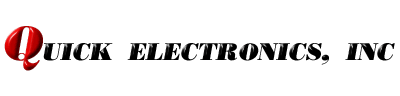
 1-800-800-5500
1-800-800-5500 

